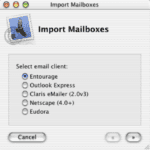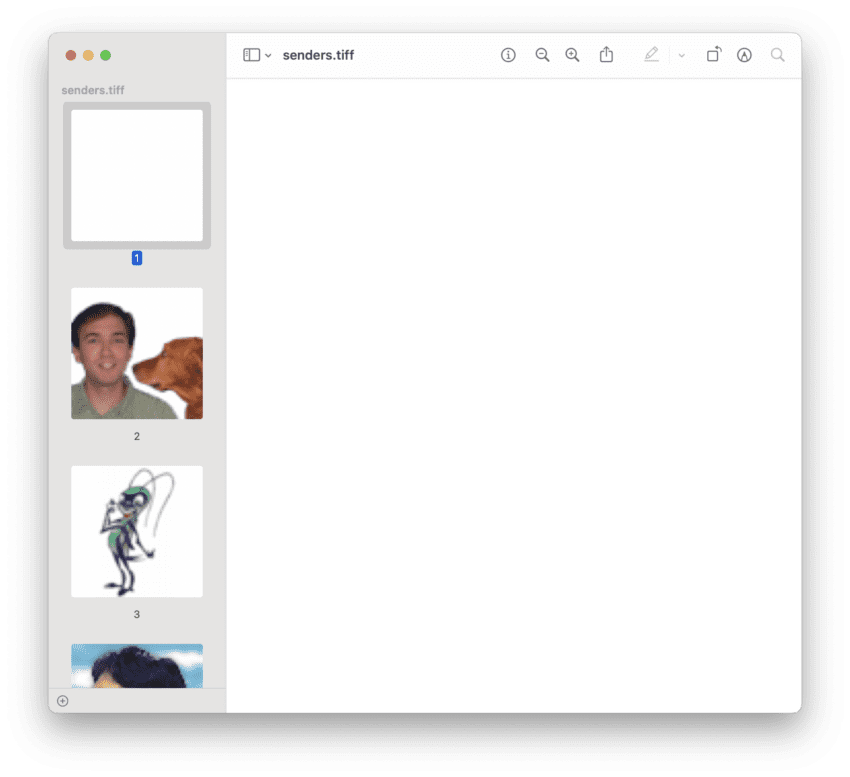
Mail’s one and only (former) easter egg
Easter eggs have been highly frowned upon at Apple for many decades now. Engineers would sneak them into products and sometimes fail to account for potential problems. An engineer (not at Apple) once inserted a seemingly harmless easter egg into an app that would reveal the names of everyone on the team if you clicked anywhere on the splash screen. It worked fine in English. It crashed in every other language. Since it was the era of software on CDs, it was a multi-million dollar mistake.
Easter eggs that are used to credit people have especially been disliked at Apple. The company feels that everyone in the company contributes to a product, so it’s unfair to give credit to only a tiny subset of them. If you’ve ever watched the credits of a Pixar movie, you’ll see what it looks like when everyone is credited!
User pictures
Viewing a message in Mail will show a user picture if you have one configured for that person (or business) in Contacts. This feature has been there from the beginning of time. Later on, support was added for getting images from iCloud users and from social media accounts.
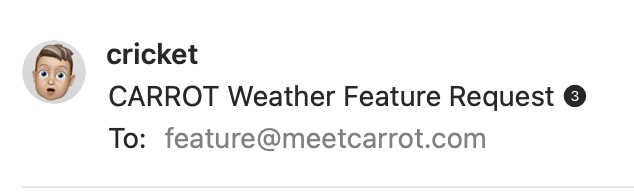
Since CARROT undoubtedly has my picture in their Contacts, this is what they will see in emails from me.
But there were two cases where user pictures would appear, even if they were not in Contacts. Both were only available for Apple employees.
Apple network
Mail would look in a specific (NetInfo) network directory for user pictures. It would display if it found a correctly sized and named TIFF there. For example, there was a file named “cricket@apple.com.tiff” which looked like this:

Images were not sent with the emails. When you viewed a message, it would grab the image from the network. No image would appear if you weren’t connected to the Apple network when you read the message.
Emails sent outside Apple
When I worked on Mail, a couple of us were active on public mailing lists, answering questions and helping people out. When the general public saw messages coming from Mail team members, they’d see our user pictures.

The magic file
So, if this image wasn’t coming from Contacts or sent with the email, where did it come from? Although the trick was eventually discovered, it took quite a few years! This was due to a combination of being hidden in plain sight coupled with a bit of deception.
Since it was an email client, people expected the image was being downloaded from the internet. It took a while for people to discover the pictures were part of the application itself. If you opened the Mail bundle and looked in Contents/Resources, you’ll find a jumble of files, including icons, images, sounds, and other assets. For example, in the current Mail bundle, there’s a standard icon file called ApplicationIcon.icns. If you open it in Preview, this is what you’ll see.

However, if you show the thumbnails and make the window larger, you’ll see that it’s multiple images at different sizes.

This is nicely bundled into a “multi-page TIFF” file, where each image is at a different resolution. This is how icons and other image assets are typically stored.
There used to be a file in this same directory called senders.tiff. The name was intentionally innocuous and boring. If you decided to open it anyway, you’d see this.

Even if you’re a software engineer, you might not know what a multi-page TIFF is, so you might not think to show thumbnails and expand the window.

So, there is the source of the user pictures that people on the mailing list outside Apple saw. The image for me was the cricket icon, obviously. When the email address for someone on the Mail team was encountered, it would look up the associated image in this multi-page TIFF. Since the source code for Mail was already littered with the email addresses of everyone on the team, it was easy to hide this in plain sight.
I recall that it was discovered a few years after Mac OS X shipped. Here’s a reference to the easter egg from January 2003. Until then, whenever we posted to a mailing list outside Apple, we’d inevitably get at least one email asking how this user picture was showing up! I think we all knew the fun would end eventually, but we enjoyed it while we could. We usually would just say it was magic or that we were special (which was true). We’d insist they were imagining it if we were in an evil mood.
Staying power
Eventually, someone at Apple decided the fun would be over, and the file and associated code had to be removed. Still, it’s always amazed me how it persisted for many years after first appearing in all the online Mac easter egg directories.
This easter egg wasn’t technically a list of people who worked on Mail, but a badge showing up for people you already knew worked on Mail. I suspect this is one reason it wasn’t considered very objectionable. It had been there even before Mac OS X first shipped to the public, so the risk of problems was low. Also, the Mac OS X engineering team was predominantly engineers from the acquisition of NeXT, which had a quite different culture from Apple.

Mixed feelings
I always have mixed feelings about easter eggs. I think they can add personality to an app and show people that human beings write the software they use. But on the other hand, the risk is huge and could tarnish the company’s image. People may not take kindly to a bug caused by inserting a video of an alligator playing the accordion, especially if the software has other serious bugs (which all software does).
One thing we could’ve done differently was to present a special image (e.g. Apple logo) as a user picture on every email from an apple.com address. This would acknowledge that everyone at Apple contributed to Mail and would get a special perk as a reward.
But I have to admit that I liked knowing that my cool cricket icon would appear on all the emails I sent.