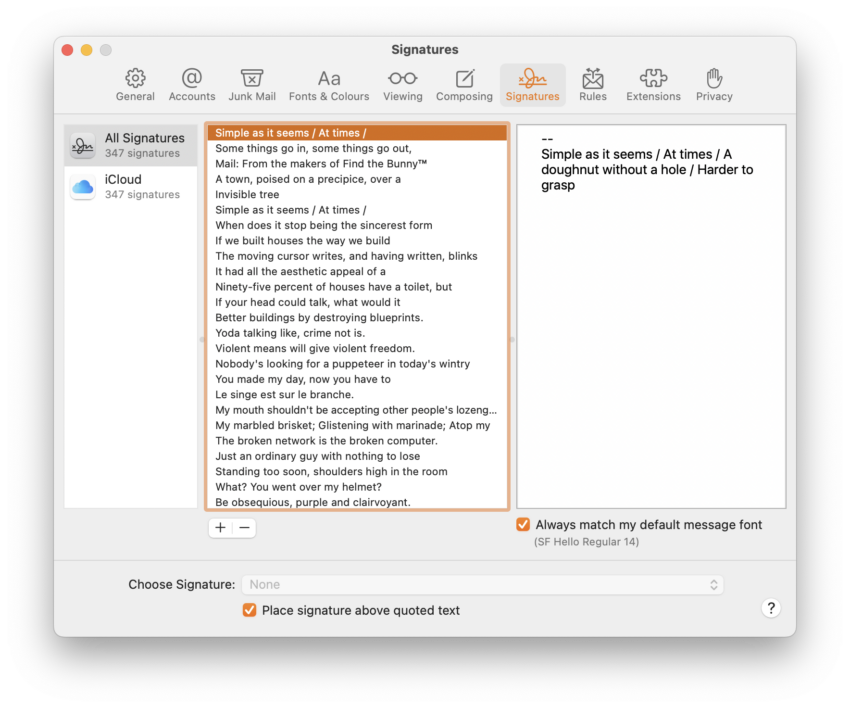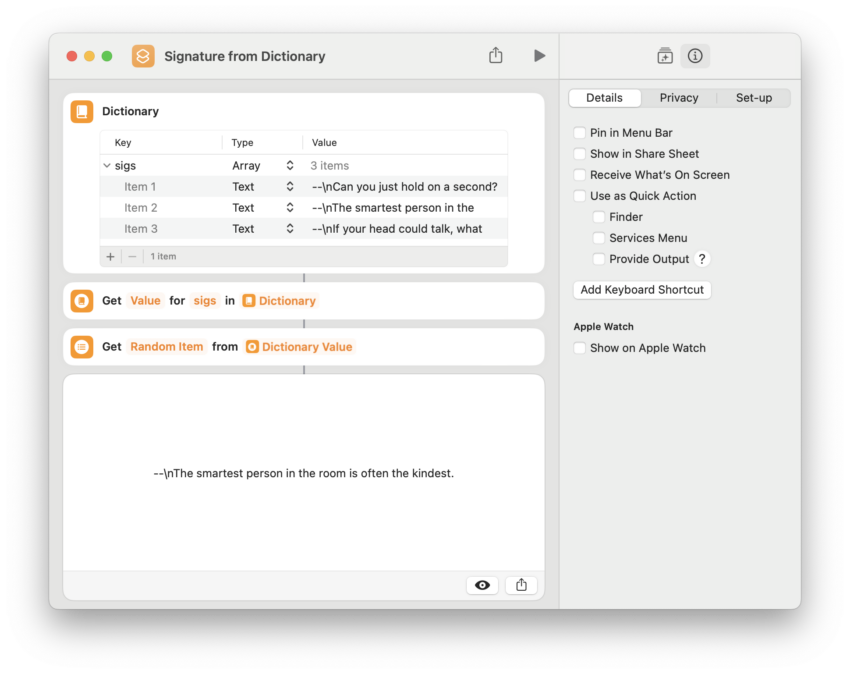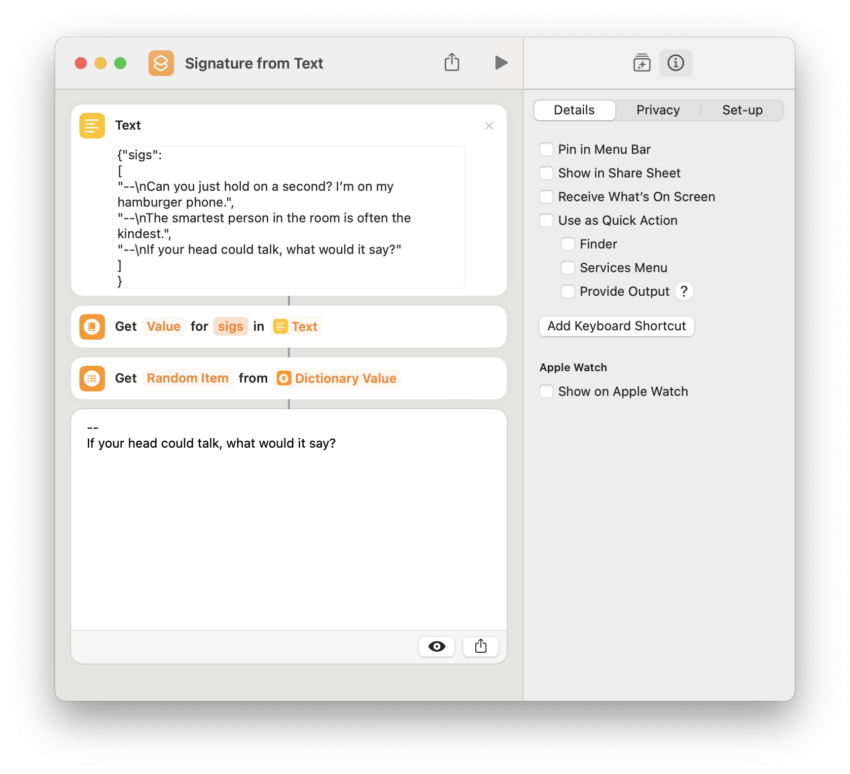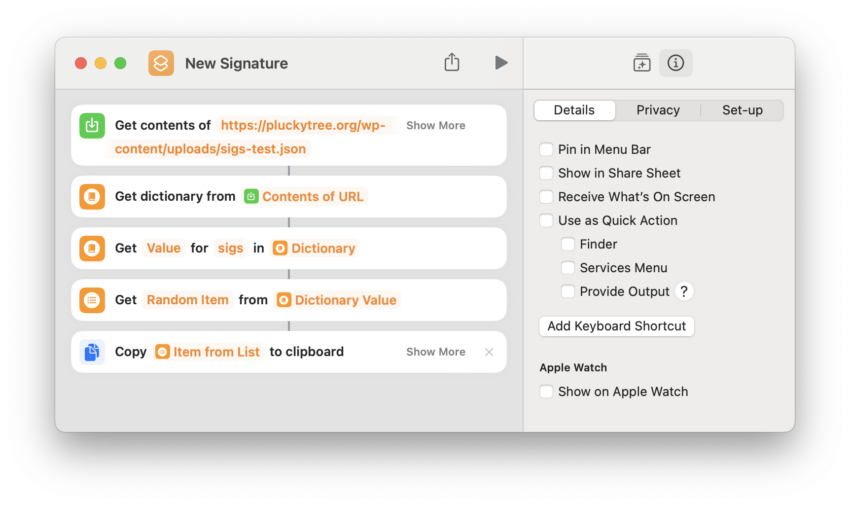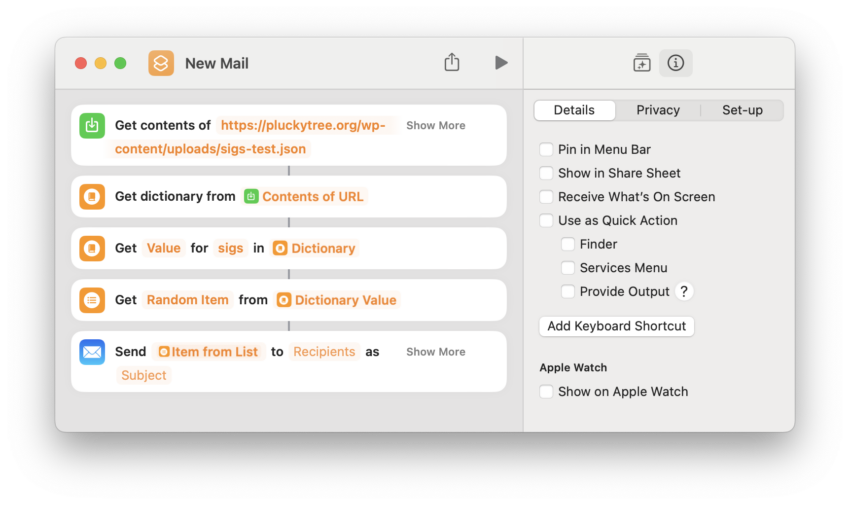
Inserting random email sigs in Mail on iOS
I’ve always had hundreds of sigs in Mail on macOS that are randomly added to newly created messages. On iOS, though, you can only create one signature per account.
I recently created some Shortcuts that approximate this functionality on iOS. They are easiest to create on macOS, but they sync automatically and work on both platforms.
To try things out, I started with a hard-coded list of signatures. Here’s an example with three signatures picks one and displays the result. You can either manually create a dictionary or use JSON.
You can then upload a JSON file of your signatures and reference them via URL so that they can be shared between multiple macOS and iOS devices.
I created two scripts and then used Siri to run them on iOS. I can say “New Message”, which will create a new message in Mail with a random sig attached. If I say “New Signature”, it’ll simply copy it to the clipboard, which is convenient for replies since you cannot automatically append text.
If you already have sigs in Mail, I wrote a gross Applescript that will attempt to turn them into a JSON file that you can use with the scripts.
I’ve bundled everything together to download here. It’s not rocket science or anything, but it demonstrates that Shortcuts can sometimes fill some gaps.