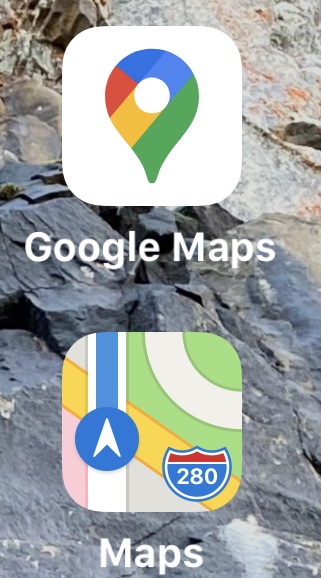
Google vs Apple Maps
I ask myself the question why I bother writing this. There are hundreds of articles on the web comparing these two products but I may offer a unique perspective.
- I used Apple Maps from long before it shipped until today
- I was a Quality Engineer at Apple for 20 years, which gives me a unique perspective
- I use maps 100% of the time when I drive, walk, plan trips, even if I’ve been there hundreds of times
I’ll break this into categories that are in no particular order of importance, except the first. Well, the first one is the most important.
Search
Google was founded on search. They were so much better than anyone else when they burst on the scene. Today, the gap is narrowed but I think most people would admit they are the best, especially if you ignore privacy concerns. Google is so good at search in Maps it’s almost frightening.
Apple profoundly does not understand search and also happens to just be really terrible at it in Maps. Apple Maps does not seem to know where you are and instead of just matching what you are typing, it tries to be smart about what you are looking for. And it’s not smart.
Let’s try some examples on iOS, which incidentally is better than Apple Maps on the Mac.
Type ‘o’
Google Maps: Oren’s Hummus, a place I go to often. Two places on Castro street, 5 blocks away. Oregon Humane Society that I recently searched for. An address for a medical facility I recently visited in Sunnyvale.
Apple Maps: Oakland Airport, been there once maybe and haven’t searched for in years, Oakridge Mall, never been there, Outlets (?), Eric (my partner’s) parents address in Wisconsin, Eric’s address in the house where I am currently sitting.
Type ‘sports’
Google Maps: Sports Medicine Institute, first hit as it knows I go there often
Apple Maps: Sports Basement, went there several years ago, Sports Bars, never go to them ever, three other locations of Sports Basement that I’ve never been to, Sports & Fitness Evaluation, never heard of it, Sports Medicine Institute, been there hundreds of times and it’s in my address book.
Type ‘pe’
Google Maps: Peninsula Humane Society, a place I’ve been dozens of times
Apple Maps: Not even on the list
I could go on forever and ever and ever.
Winner: Google Maps
Aesthetics
Apple Maps is beautiful in every way. I can’t think of anything that Google Maps does better in this category.
Winner: Apple Maps
Usability
Apple Maps used to be frustrating but the last redesign has made it a very impressive program. It seems to get in the way when it should, out of the way when it should. It’s clean and simple.
Google Maps seems to like to use a different button style, color, size, and location for everything. I keep forgetting which button means switch map type. Then, a different button in a different location on the web version.
The desktop extras menu is the three horizontal line arranged vertically menu (the hamburger menu), the smartphone version is three horizontal dots and in a different place.
I find myself lost in Google Maps, despite having used it for years.
Winner: Apple Maps
Street View
This one is quick and short. Google has FAR FAR FAR more street view data. Apple’s “street view” is absolutely gorgeous. Google’s sometimes looks like a poorly written video game from the 1980s. However, data trumps looks here.
To see Google Maps in all its glory, search for Mystery Spot and look at Street View. Apple Maps hasn’t gotten around to this gem.
Winner: Google Maps
Placename data
Google has been at this business far longer than Apple and simply has more placename data. It knows every business, park, and attraction in the world, no matter how obscure.
For example, search for Mills End Park, a 24 inch in diameter park in Portland, the smallest park in the world. But don’t bother searching for it in Apple Maps.
Winner: Google Maps
Navigation voice quality
This one is very controversial. Apple people I know HATE the Google voice, while Google people don’t get what the fuss is over the Apple voice.
I’m splitting this up into Navigation voice quality and the speaking quality of the voice. As far as voice quality, the Apple people are right. The sound of the voice sounds like a real person. The sound of the Google voice sounds computer-generated, which it probably is.
The speaking quality of voice is where I think Google Maps shines. It’s all about the pacing, cadence, the speaking of things like exit numbers. It’s about not just sounding like a human but speaking like a human. Pronunciation, especially of navigational elements is extremely important.
One obvious example is the speaking of exit numbers:
Apple Maps: Take a right at exit 15E (fifteeneee, as if one word)
Google Maps: Take a right at exit 15 <space> E
Apple Maps inexplicably cannot pronounce street names within 10 miles of the campus much less the world. Again, I chalk this up to Google’s head start in gathering this important data.
Sometimes the Apple voice sounds excited for some reason. Sometimes it sounds like it’s asking a question, as if it’s not sure. As with exit numbers, words are so close together, they sometimes merge into one. This affects comprehension and is another reason I have to look at my screen.
Taking together the speaking quality of the voice and the quality of the voice itself, it’s more important than it sounds like a robot speaking like a human than a human who has trouble speaking
Winner: Google Maps
Timing of directions
This is a huge difference when navigating in the car. Both maps programs, warn you a few miles ahead, maybe a closer warning, then there’s the really important one: TURN NOW.
While using Google Maps, I realized I almost never look at the screen. The reason is that the timing of that last direction is earlier on Google Maps. On Apple Maps, it’s often too late or so late that you wonder if it’s talking about this intersection or next.
When I was in Portland, it was comical because in some areas the blocks were so short, it was a half block behind telling me to turn. I was doomed.
With Apple Maps, I’m always keeping an occasional eye on the map because I don’t want to be surprised and miss an important turn or exit. I consider this a safety issue and a clear win for Google Maps.
Perhaps Google does a better job accounting for vehicle speed, I don’t know, but they have it figured out.
Winner: Google Maps
Add a stop
This is an amazing feature that Google Maps has that Apple Maps doesn’t. You can create a multi-point navigation.
Winner: Google Maps
Compass
The most annoying bug I see in Google Maps is that it completely loses a concept of which way I’m going. If the map isn’t oriented north, it spins around wildly. The app becomes completely unusable. Sources at Google say it’s a known issue.
They don’t know what the issue is, just that Google is aware of it. But a compass is something that just has to work and I’ve never seen this in Apple Maps.
Winner: Apple Maps
Sidestreets
I appreciate that Google is trying to get me somewhere the fastest. But I don’t like that it brings me through neighborhoods to shortcut major streets. Waze does this as well. In these neighborhoods are kids playing and people that bought or rented houses and apartments on quiet streets and Google is ruining it.
Apple Maps may not always get you there the fastest, but it seems to stick to the major roads.
Winner: Apple Maps
Difficult turns
This is related to the side streets issue above. Google Maps, in an effort to get me there fast, sometimes puts me in situations where I have to make a very difficult turn.
When there are streets with stoplights, it leads me to ones with stop signs. For example, let’s say there are two adjacent streets (but aways apart) and I want to turn left onto a busy street. Google sometimes leads me to a 4 lane street where I have a stop sign and I have to turn left. Terrible.
Apple seems to have the smarts figured out and I don’t recall ever getting into this situation.
Winner: Apple Maps
Coloring of roads for traffic
This one is simple. Apple Maps seems to very accurately color roads based on traffic. Google Maps misses traffic and shows traffic where there isn’t any. It sometimes shows red in front of stoplights when there is no traffic. The red light is always there, it’s not bad traffic.
Winner: Apple Maps
Suggestions
I fill my Apple Calendar with everything I need to drive to and always include addresses. Instead of using that data (see this article), it tries to guess where I might go based on past experience. This works great if I go to the same things every week at the same time.
For example, let’s say I go to the gym at 2pm every Tuesday. But one week, I put in a 1pm appt to have lunch at a specific restaurant. When I get in my car and plug in my phone, guess where it suggests I should go. To the gym.
I tried the same experiment with Google Calendar and Google Maps and it always suggests the next thing on my calendar.
Apple Maps syncs data from desktop to mobile (Google Maps may do this but I didn’t test it). So, at home, if I search for the Czech Republic, when I get to the car, it’s a highly weighted suggestion. A place where I can’t get to by car.
I’ve gone to using Collections, which is a nice feature, but it doesn’t order them based on appointments or how often I’ve visited the place in the past. When you’re in the car, you don’t want to be scrolling.
Winner: Google Maps
Ducking
In audio, ducking just means lowering one audio stream and introducing another. For Maps, it means ducking music in order to play the navigation voice. Apple Maps has 3 different audio settings:
- Play music and navigation voice at some volume (i.e. whisper when you listen to quiet music, shout with loud music)
- Duck the music and then speak the navigation voice
- Duck the music and speak navigation voice louder (i.e. scream like a banshee when you listen to loud music)
The first option shouldn’t even be there. Imagine a scenario where when you play quiet music, the voice whispers, and when you’re really rocking out, it shouts at you. Effectively, this option ensures you will never hear the voice.
Number two is reasonable. But I have a condition they call “hidden hearing loss” where it’s very difficult to discern conversation in a noisy environment. Like really, really difficult. So this option doesn’t work for me.
Number three is the best, but because of the hearing issue, I still have trouble discerning what the navigation voice has to say.
The ducking does sound cool. It fades in and out nicely. It makes for a good TV commercial.
Google has a simple, but inelegant solution. It immediately shuts down your music, speaks the navigation, then turns it back on. It’s harsh, but at least for me, it serves two benefits.
Because it’s so abrupt, I know a navigation voice is coming. On Apple Maps, it’s almost too beautiful a transition that suddenly the voice is speaking and I’ve missed part of it. Secondly, because of my hidden hearing loss, I can hear every word.
If the Wall Street Journal is writing about it, I know there are a lot of people out there with my hearing issue, so with Apple’s commitment to accessibility, it bothers me they have not addressed this. When I worked there, I brought it up on many occasions.
Winner: Google Maps
Safety
I’ve mentioned this in other categories, but I think it’s worth mentioning here that when using Apple Maps with CarPlay, I simply have to look at the screen far more often. Whether it’s buggy implementations or design decisions, I feel more safe in a car using Google Maps.
Conclusion
If I just add up the winners, Google Maps has 8 points and Apple Maps has 6 points. My own conclusion is I really want to use Apple Maps, but I use Google Maps. They are both so very close to each other in my analysis, Google Maps excels in the areas most important to me.:
- Ducking
- Search
- Voice
- Timing
- Suggestions
- Safety
What about privacy?
Since I was talking about the user experience and not the companies involved, I failed to comment on this. Both Apple and Google insist they care about privacy and Apple has a great track record and Google, well, let’s just say there are a lot of hands and a lot of cookie jars.
For some people, privacy alone gives the win to Apple Maps and I don’t blame them. I’m uncomfortable using Google Maps because I don’t trust them with my personal information. I’ve made a cost-benefit analysis and I’m ok with the decision.