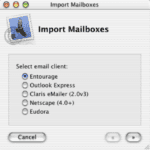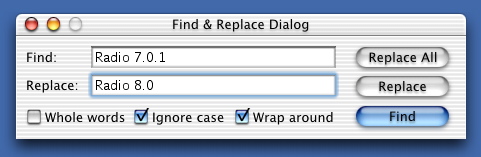
Searching for porn at work
This is one of my favorite stories from doing internal support for Mail. If you’ve been around long enough, you may remember when macOS had a system-wide Find dialog for text. I couldn’t find exactly the right image, but it looked something like this:
Unless an application implemented their own UI for searching text, Command-F would bring up a dialog like this.
The twist is that whatever was in the Find field would be remembered between applications. So, if you search for something in TextEdit and then bring up Mail, it would display that same search term, but it would be highlighted so you could easily type over it.
So, I was in this unnamed engineer’s office. You probably know where this is going. In the course of troubleshooting Mail, I believe I was wanting to search the raw source of an email message.
I hit Command-F and up came the Find dialog. I very quickly noticed “asian teen porn xxx” in the Find field. I was quick enough to type over it that the engineer either didn’t notice it or hoped that I hadn’t noticed it.
The moral of the story is to be careful of using your work machine for personal stuff. One amusing one I often see is people doing presentations using their Macs and an embarrassing notification appears on screen from a friend. Always turn off notifications before your meeting or don’t configure Messages on that machine.