
Keyboard tricks in Dock stacks
Note: For most of these keyboard commands, your stack must be in Grid View. Right-click on a Dock stack and choose View content as Grid. A small subset of the commands work in List View and Fan View.
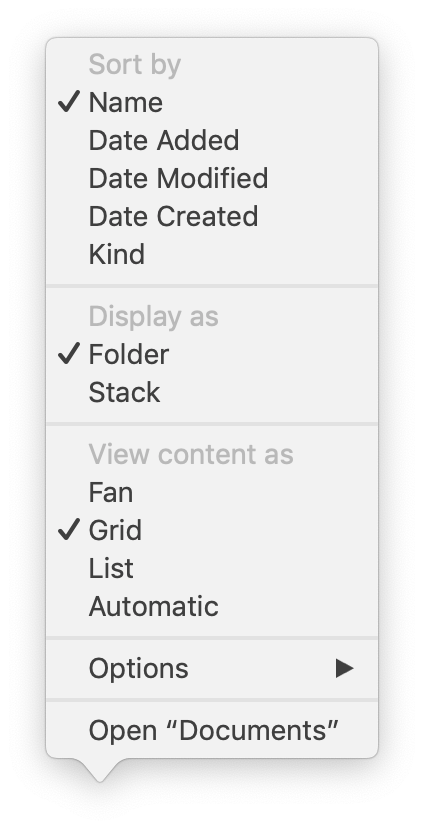
Keyboard navigation commands
| Action | Result |
| Tab or Right Arrow | Selects upper left item in the grid |
| Shift-Tab or Left Arrow | Selects “Show in Finder” which is the lower right item in the grid |
| Tab, Shift-Tab, and arrow keys | Navigate between items |
| Commmand-UpArrow | Navigate up to parent folder |
| Command-DownArrow | Navigate into selected folder |
| Space bar | Quick Look selected item |
| Command-Return | Reveal selected item in the Finder |
| Type characters | Select matching item |
Some other interesting commands not related to keyboard navigation
| Action | Result |
| Option-click file | Open file and leave stack open |
| Command-Shift-Plus/Minus | Increase/Decrease icon size |
| Command-click on stack or stack item | Reveal clicked on item in Finder |
| Option-Command-click on stack | Reveal contents of folder in Finder |