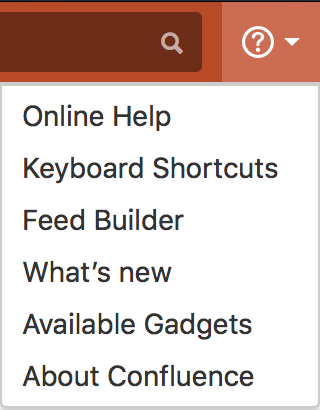
Keyboard shortcuts in Confluence
I’m a big fan of Confluence and a wiki-esque tool. Keyboard shortcuts make Confluence much quicker to create content. The feature is not hidden, but I find that few people are aware of it. To see what’s available, just go to the Help menu in the upper right corner of the screen and choose Keyboard Shortcuts.

This reveals three screens of shortcuts of various kinds. Even though you can see for yourself, I’ll add screenshots here because it might cause you to be interested in learning more about them.
Some very useful ones here are popping into edit mode and saving a page without having to scroll around in a page to find the button. Especially useful on very large pages.
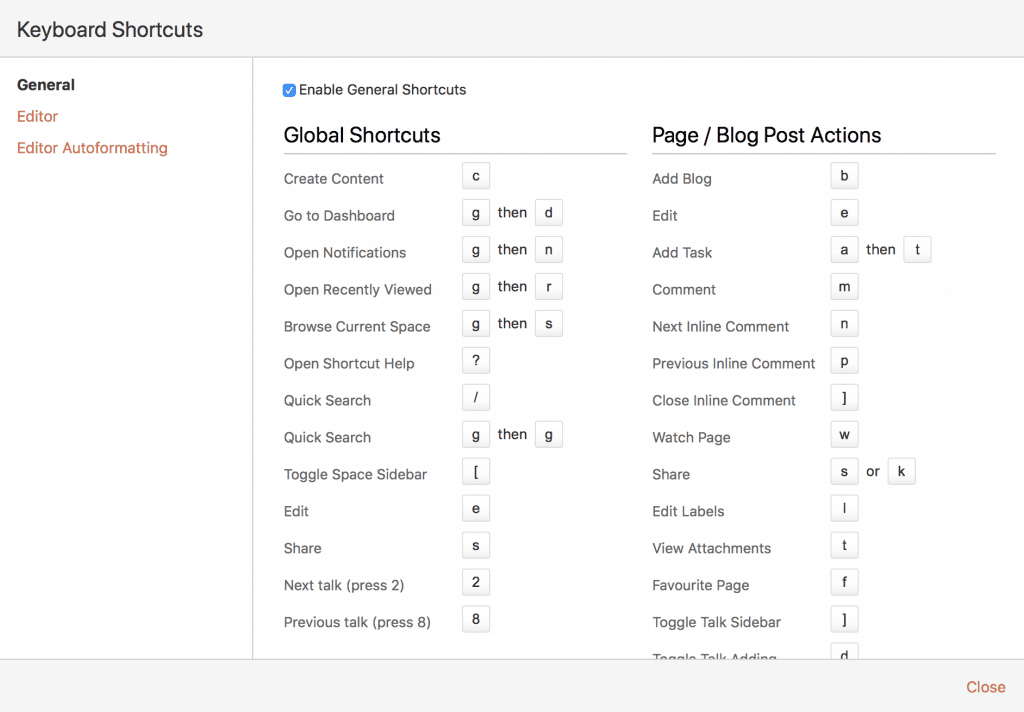
These shortcuts allow you to avoid using the toolbar almost entirely! This is great as there are a lot of formatting options and it’s much quicker to apply them via the keyboard.
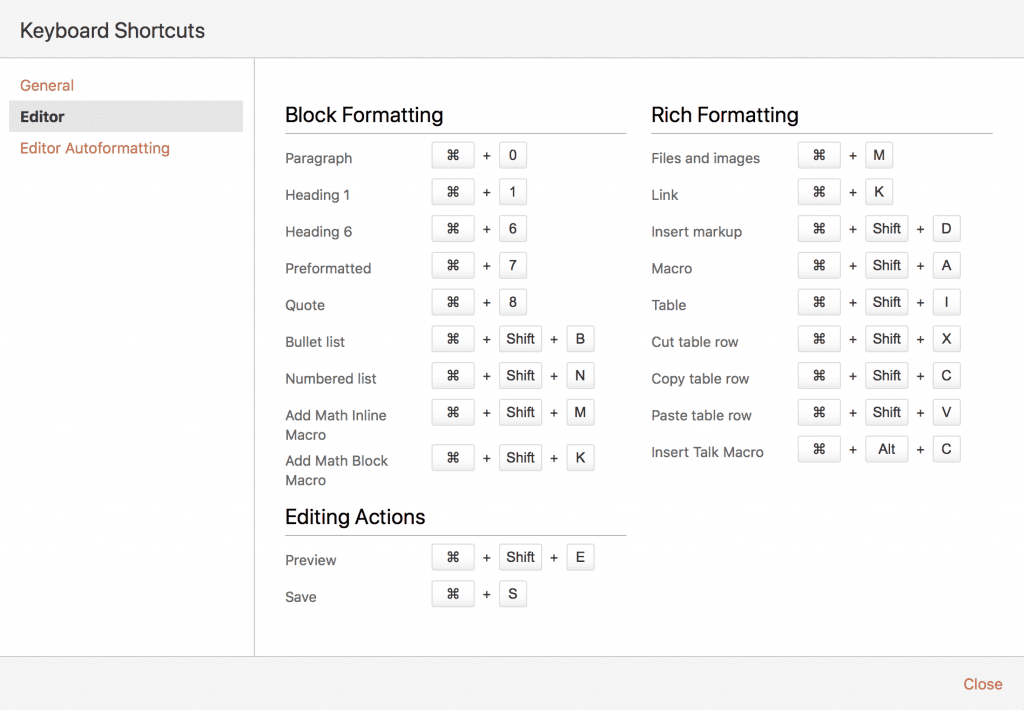
These shortcuts are for adding a bit of Markup/Wiki type behavior to your text editing.
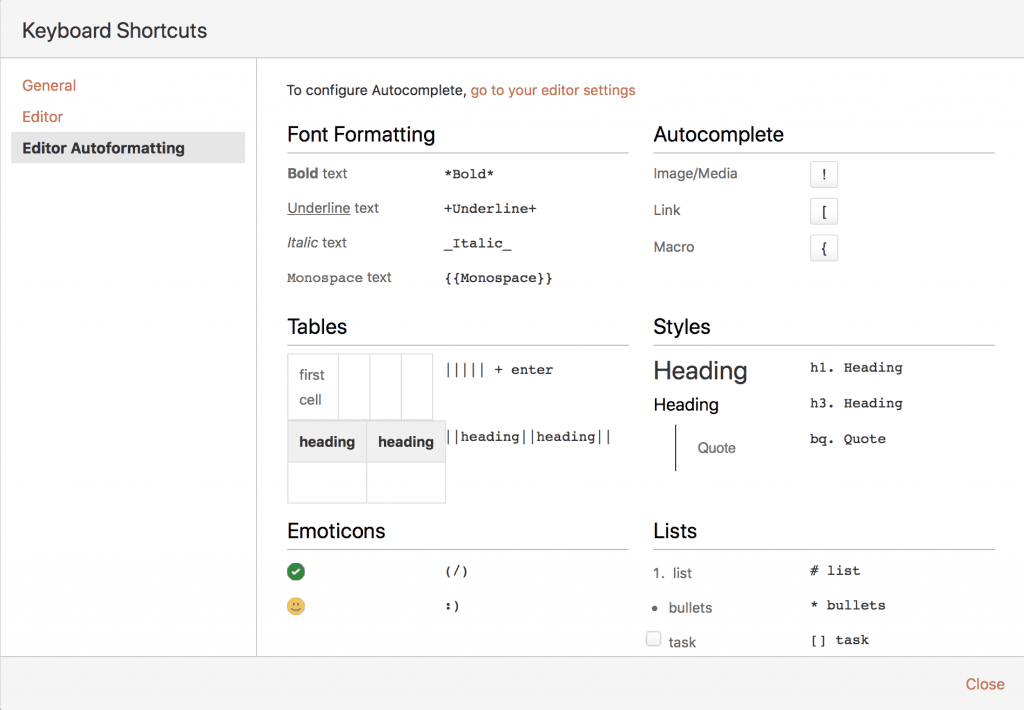
All these make for an experience that’s more like a text editor and less like a web-based wiki.
