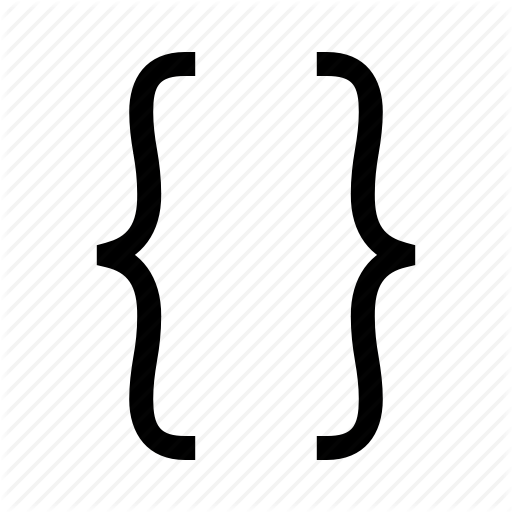
Curly braces on the command line
You can do some really interesting and time saving things using curly braces on the bash command line. Essentially, curly braces with a list of things separated by commas means run this command once for each item in the list.
This is best illustrated by a number of examples.
Create a complex folder hierarchy
mkdir -p folder/{1, 2, 3}/{a, b, c}
This creates this folder hierarchy:
folder/
1/
a/
b/
2/
a/
b/
3/
a/
b/
Rename files in a hierarchy
This renames foo/bar/baz/1 to foo/bar/baz/2
mv foo/bar/baz/{1,2}
Rename variation
This renames /foo/bar/baz/1 to foo/bar/tweedle/2
mv foo/bar/{baz/1, tweedle/2}
Shortcut for adding extensions
This renames file to file1.backup
mv file1{.,backup}
Add extensions with wildcard matching
This will find files containing the word “banana” and slap an extension on them. This is an interesting case in that {,.bak} means add an extension.
find . -name "banana*" -exec mv \{\}{,.bak} \;
List files with multiple extensions
This lists all files with txt and doc extensions. Note that wildcards can only be outside the curly braces.
ls *.{txt,doc}